25 fun things to do with a Raspberry Pi
Raspberry Pi, the bargain micro PC released earlier this year, has fertilised the imaginations of the public, bringing with it a boom in inventive approaches to computing not seen since the good old days of 8-bit.
Indeed, a veritable golden age of computers is once again upon us, so with that in mind here are our top 25 fun things you can do with your Raspberry Pi. If you're new to Pi, check out our guide for getting started with your new piece of kit first, but bookmark this page
1. Mod My Pi
Mod My Pi do a great range of colourful cases, using state of the art injection moulding techniques,and they’re not a bad price either.
2. Make your own Pi case
Fancy making your own case? Then this printable PDF will do the trick nicely. It’s a template to cut out and glue to together (very Blue Peter), which will form a case for the RPi.
3. Living room PC
Now your Pi is in a cool looking case, hook it up to your TV and enjoy a mini-media experience with OpenELEC. Follow the instructions, and you’ll be up and running in no time.
4. A mini web browser
Since your Raspberry Pi is already hooked up to your TV, why not enjoy some big screen surfing? You’ll need a better browser than Midori for this though, so try Chromium. Just drop into a Terminal and type: 'sudo apt- get install chromium-browser', then hit 'Enter'.
5. ZX Spectrum Pi
That lovable rubber keyboarded gem has made a grand entrance once again, this time with Raspberry insides. Getting the hardware to work is one thing, but to emulate this wonderful 8-bit beauty, type the following into the Terminal: 'sudo apt-get install fuse-emulator-common', and press 'Enter'. Type 'y' to confirm the download and install.
Once Fuse has been installed, and you are returned to the prompt, type: 'sudo apt-get install spectrum-roms fuse-emulator-utils', and press 'Enter'. When, once again, you return to the prompt, type in: 'sudo amixer cset numid=3 2', and press 'Enter'.
6. Retro Pi
If the Spectrum whetted your appetite, then check out the RetroPie Project. With this you can emulate a wealth of old consoles: SNES, Mega Drive etc. The setup takes its toll on the old RPi and it’s not the quickest install ever, but it’s certainly worth it in the end. Follow these instructionsand get gaming.
It's important to remember that Nintendo takes an extremely dim view of you downloading even very old games that you own. But there are free classic games available legally online, with the permission of their creators, such as these.
7. Arcade Pi
In fact, why not go one step further and create a full sized arcade cabinet? You could follow the instructions in this blog post from RPi user, Darren. Or, hunt around on eBay for an old arcade cabinet to tinker with.
8. Windows 3.0 on a Pi
While we’re on the subject of going retro, have a go at running DOS 6.22 and Windows 3.0 via QEMU. First, pay a visit to Kirsle and extract the VirtualBox (VDI) image, and using VirtualBox convert the VDI to a raw IMG by typing: 'vboxmanage clonehd "image.vdi" "image.img" --format RAW' (replacing ‘image’ with the name of your image).
Next install QEMU by typing: 'sudo apt-get install qemu'. Then convert the raw image to a QEMU qcow image by typing: 'qemu- img convert -f raw image.img -O qcow2 image.qcow'. Finally run the image by typing: 'qemu image.qcow'. It’s far from perfect, and has a tendency to freeze, but it’s still fun.
9. Robotics
Robots are generally quite cool -- obviously aside from the ones that wish to except for the ones that try to kill all of humanity. There are plenty of friendly robots out there. Online magazine RPi MagPi has a feature (from page 9 onwards) about how to make a robotic arm work with the RPi.
10. Robotics 2
While we’re on the subject of robots, MagPi also has a great project involving Big Track and the RPi.
11. Learn to program
The RPi makes for a great programming platform, with a huge choice of languages available. Check some of them out on the eLinux wiki.
12. Scratch the Pi
Scratch is a programming language that's easy to get to grips with and easy to use, which makes it good for children to start learning with and for creating rich programming projects. Check out this tutorial, featuring a bonus cat.
13. Spectrum BASIC for RPi
Although you can play Spectrum games via the emulator, programming BASIC through the emulator just isn’t the same. That being the case, use SpecBAS instead, which is a remake of Sinclair BASIC that's available with full instructions.
14. Pi Hacker
Being as small as it is, the RPi would make an excellent hacking tool. Regardless of the ethics involved, try out this security penetration testing project.
15. Firefox OS on Pi.
Although still in the developmental stages, Oleg Romashin an engineer at Nokia, has managed to get Firefox OS running on the Raspberry Pi. FFOS isn’t out until next year, but check outwhat’s been achieved so far.
16. RISC OS for Pi
If you fancy a blast from the past, then give RISC OS for the RPi a try. Downloads and full instructions are available.
17. Beer can keyboard
A keyboard made from beer cans? True enough, the Robofun team hooked up an Arduino board to a Raspberry Pi along with many cans of beer. Have a look at their video below.
18. BitTorrent Server
If you frequent the various Torrent sites, then why not create a dedicated lean Torrent machine? Just hook it up to your router and leave it to do its business. Full instructions, scripts and downloads come courtesy of the snapdragon:IT blog.
19. RPi cloud server
Fancy building your very own cloud server? By using OwnCloud you can. Follow the instructions, and the customised script from petRockBlog and you’ll become your own cloud provider in no time.
20. RPi UAV
The concept is brilliant, an RPi UAV (or flying drone to the likes of you and I) -- just think of the possibilities! Be inspired by Maggie -- possibly the first Raspberry Pi-powered quadcopter in the world.
21. RPi Weather Station
This DragonTail mapping tutorial would make an excellent science project for school, the Raspberry Pi weather station. Using a Maplin bought USB Wireless Touch Weather Station, the RPi can log all relevant data.
22. 10-inch RPi Touchscreen
Using a 10-inch capacitive touchscreen and a HDMI-LVDS converter you can create a touchscreen Raspberry Pi. The full kit can be purchased from Chalkboard Electronics and then constructed using the instructions in the YouTube video below.
23. Home automation
There’s a new product called PiFace that's perfect for home automation. It hooks up to the RPi and allows it to detect switch states from a door sensor, a pressure pad or any number of other switch types.
24. Minecraft
As we reported only the other day, developers have announced that Minecraft will soon be available for the Raspberry Pi, allowing you to get all your block-bashing kicks in miniature.
25. Raspberry Pi Cluster
Many Pi’s make light work. Check out these instructions from the University of Southampton to make a RPi Supercomputer.
- You might also like to turn your Raspberry Pi into a media centre using XBMC -- read how in our full guide here










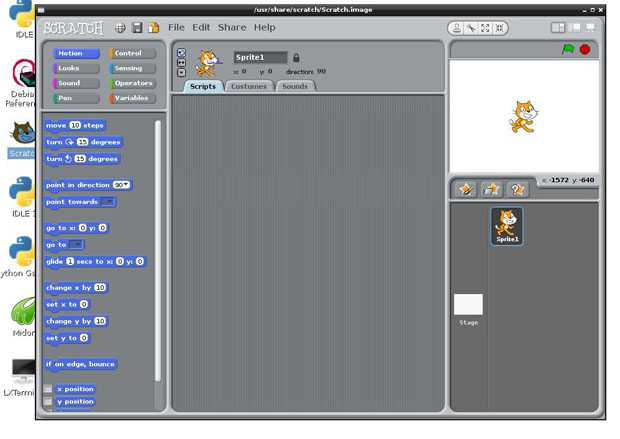












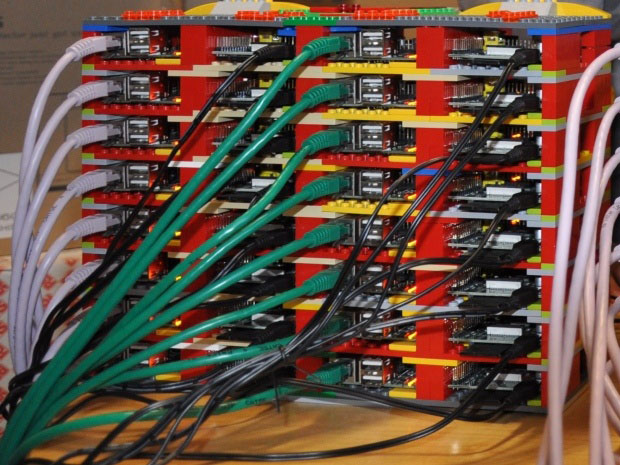
No comments:
Post a Comment